04. Visualize the Dataset
COCO Dataset
The COCO dataset is one of the largest, publicly available image datasets and it is meant to represent realistic scenes. What I mean by this is that COCO does not overly pre-process images, instead these images come in a variety of shapes with a variety of objects and environment/lighting conditions that closely represent what you might get if you compiled images from many different cameras around the world.
To explore the dataset, you can check out the dataset website.
Explore
Click on the explore tab and you should see a search bar that looks like the image below. Try selecting an object by it's icon and clicking search!
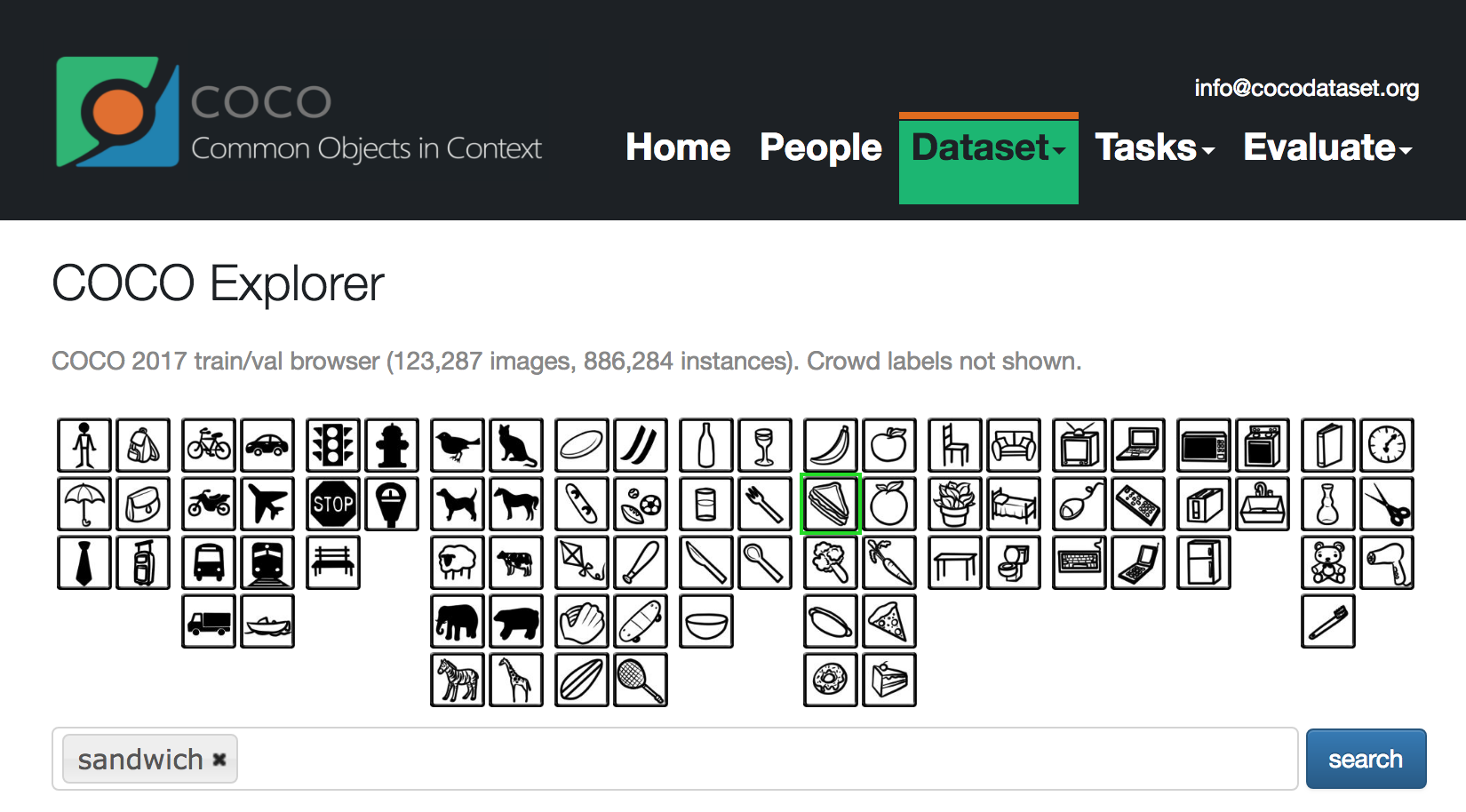
A sandwich is selected by icon.
You can select or deselect multiple objects by clicking on their corresponding icon. Below are some examples for what a sandwich search turned up! You can see that the initial results show colored overlays over objects like sandwiches and people and the objects come in different sizes and orientations.

COCO sandwich detections
Captions
COCO is a richly labeled dataset; it comes with class labels, labels for segments of an image, and a set of captions for a given image. To see the captions for an image, select the text icon that is above the image in a toolbar. Click on the other options and see what the result is.
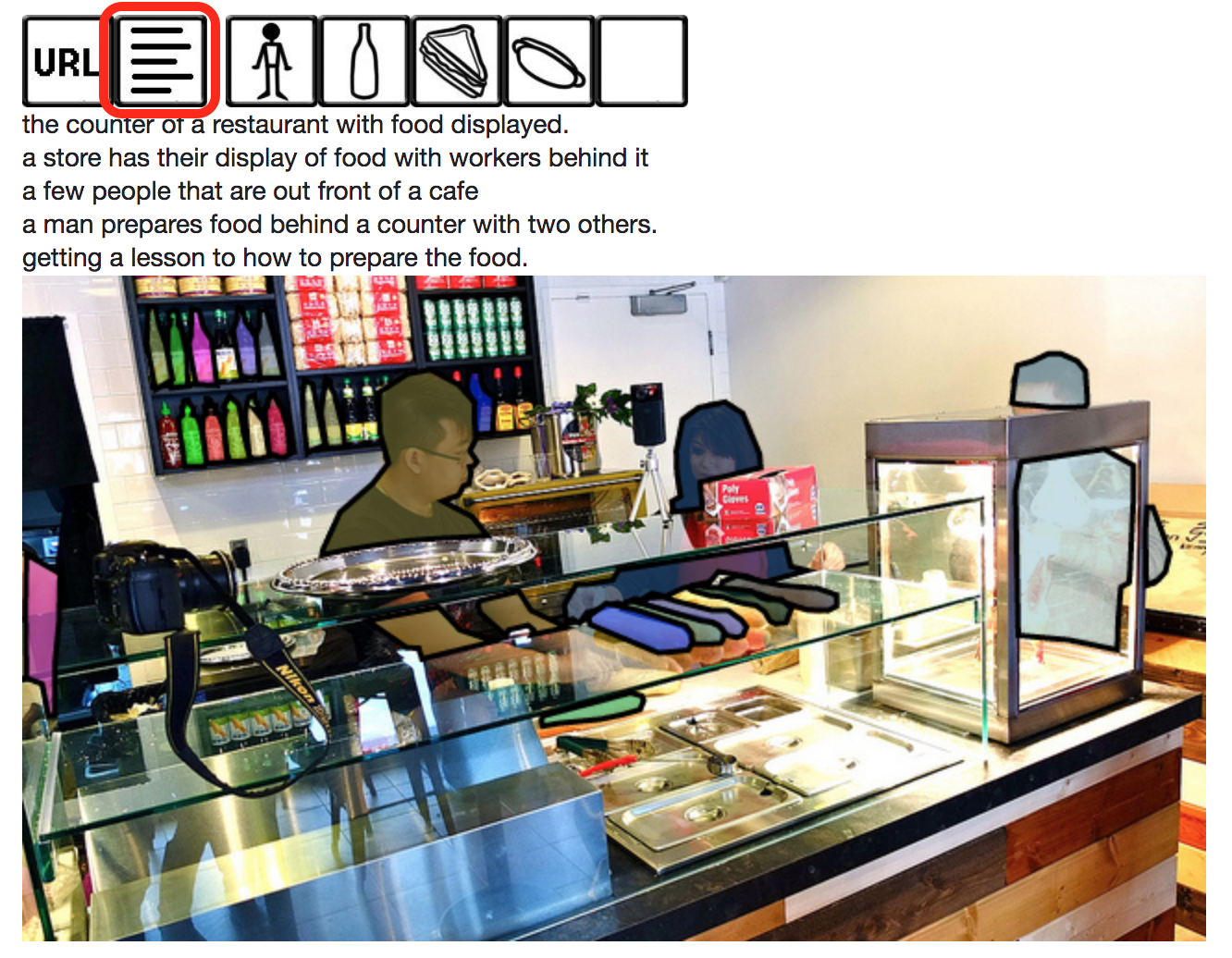
Example captions for an image of people at a sandwich counter.
When we actually train our model to generate captions, we'll be using these images as input and sampling one caption from a set of captions for each image to train on.